如何在ArcGIS JS中实现点的标注功能?
ArcGIS JS中的点标注
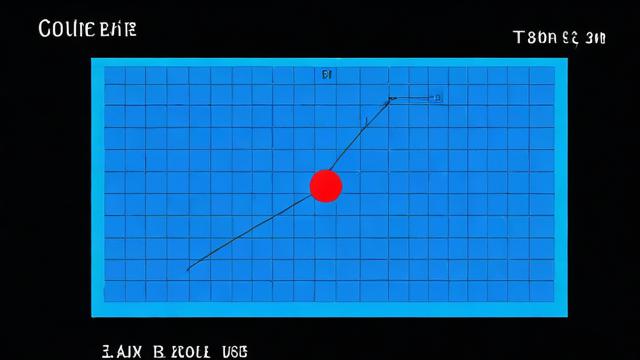
背景介绍
ArcGIS JS API是Esri公司推出的一个强大的开发工具包,用于在Web应用中实现地理信息系统(GIS)的可视化和分析功能,通过使用ArcGIS JS API,开发者可以轻松地将地图、图层、标注等功能集成到他们的Web应用中,本文将详细介绍如何在ArcGIS JS中实现点的标注,包括数据准备、后台接口设计、前端交互以及相关代码示例。
基本概念
点标注:指在地图上对特定位置的点进行标识和说明,通常用于标记兴趣点、事件地点等。
GraphicsLayer:用于绘制图形元素(如点、线、面)的图层。
Symbol:符号类,用于定义点标注的样式,包括颜色、形状、大小等属性。
PopupTemplate:弹出窗口模板,用于定义点击标注点时显示的信息内容和格式。
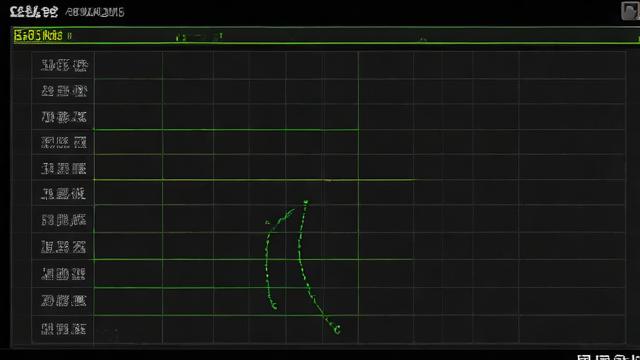
数据准备
数据库表结构
在进行点标注之前,首先需要准备好存储点信息的数据表,以下是一个示例表结构:
| 字段名 | 描述 |
| id | 主键 |
| pointName | 名称 |
| description | 描述 |
| longitude | 经度 |
| latitude | 纬度 |
| spatialReference | 空间坐标系 |
| createTime | 创建时间 |
示例数据
假设我们有以下几条示例数据:
[
{ "id": 1, "pointName": "Location1", "description": "This is the first location", "longitude": -122.68, "latitude": 37.81, "spatialReference": { "wkid": 4326 }, "createTime": "2024-07-17T12:00:00Z" },
{ "id": 2, "pointName": "Location2", "description": "This is the second location", "longitude": -122.69, "latitude": 37.82, "spatialReference": { "wkid": 4326 }, "createTime": "2024-07-18T12:00:00Z" }
]后台接口设计
后台接口主要用于增删改查点数据,以下是一个简单的示例:
添加点:POST /addPoint
删除点:DELETE /deletePoint/{id}
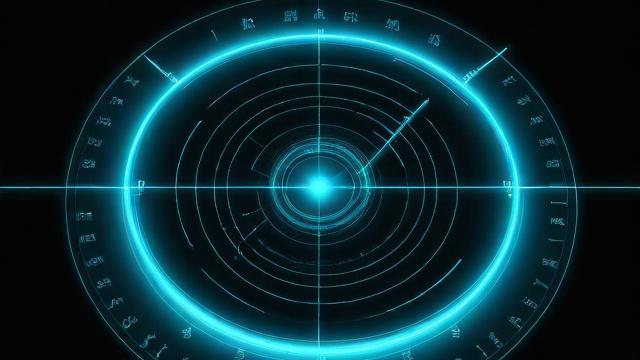
修改点:PUT /updatePoint/{id}
查询所有点:GET /getAllPoints
前端实现
引入必要的库
确保你已经在项目中引入了ArcGIS JS API的相关库。
<!DOCTYPE html>
<html lang="en">
<head>
<meta charset="UTF-8">
<meta name="viewport" content="width=device-width, initial-scale=1.0">
<title>ArcGIS JS Point Labeling</title>
<link rel="stylesheet" href="https://js.arcgis.com/4.25/esri/themes/light/main.css">
<script src="https://js.arcgis.com/4.25/"></script>
<style>
#viewDiv {
padding: 0;
margin: 0;
height: 100vh;
}
</style>
</head>
<body>
<div id="viewDiv"></div>
<script>
require([
"esri/Map",
"esri/views/MapView",
"esri/Graphic",
"esri/layers/GraphicsLayer",
"esri/symbols/SimpleMarkerSymbol",
"esri/symbols/TextSymbol",
"esri/PopupTemplate",
"esri/widgets/Popup"
], function(Map, MapView, Graphic, GraphicsLayer, SimpleMarkerSymbol, TextSymbol, PopupTemplate, Popup) {
const map = new Map({
basemap: "streets"
});
const view = new MapView({
container: "viewDiv",
map: map,
center: [-122.68, 37.81], // Longitude, Latitude
zoom: 12
});
const graphicsLayer = new GraphicsLayer();
map.add(graphicsLayer);
const simpleMarkerSymbol = new SimpleMarkerSymbol();
const textSymbol = new TextSymbol({
text: "Label",
color: "black",
haloColor: "white",
haloSize: "1px",
font: { size: 12, weight: "bold", family: "sans-serif" }
});
const popupTemplate = new PopupTemplate({
title: "My Point",
content: "This is a labeled point"
});
function addPointToMap(longitude, latitude, name, description) {
const point = {
type: "point",
longitude: longitude,
latitude: latitude,
spatialReference: { wkid: 4326 }
};
const graphic = new Graphic({
geometry: point,
symbol: simpleMarkerSymbol,
attributes: {
name: name,
description: description,
popupTemplate: popupTemplate
},
popupTemplate: popupTemplate
});
graphicsLayer.add(graphic);
}
// 示例:添加两个点
addPointToMap(-122.68, 37.81, "Location1", "This is the first location");
addPointToMap(-122.69, 37.82, "Location2", "This is the second location");
});
</script>
</body>
</html>上述代码实现了一个简单的地图应用,其中包含两个标注点,用户可以通过修改addPointToMap函数来添加更多的点。
动态添加和编辑点标注
为了实现动态添加和编辑点标注,可以使用ArcGIS JS API提供的Draw小部件,以下是一个完整的示例:
<!DOCTYPE html>
<html lang="en">
<head>
<meta charset="UTF-8">
<meta name="viewport" content="width=device-width, initial-scale=1.0">
<title>ArcGIS JS Point Labeling with Interaction</title>
<link rel="stylesheet" href="https://js.arcgis.com/4.25/esri/themes/light/main.css">
<script src="https://js.arcgis.com/4.25/"></script>
<style>
#viewDiv {
padding: 0;
margin: 0;
height: 100vh;
}
</style>
</head>
<body>
<div id="viewDiv"></div>
<script>
require([
"esri/Map",
"esri/views/MapView",
"esri/Graphic",
"esri/layers/GraphicsLayer",
"esri/symbols/SimpleMarkerSymbol",
"esri/symbols/TextSymbol",
"esri/PopupTemplate",
"esri/widgets/Draw",
"esri/widgets/Popup"
], function(Map, MapView, Graphic, GraphicsLayer, SimpleMarkerSymbol, TextSymbol, PopupTemplate, Draw, Popup) {
const map = new Map({
basemap: "streets"
});
const view = new MapView({
container: "viewDiv",
map: map,
center: [-122.68, 37.81], // Longitude, Latitude
zoom: 12
});
const graphicsLayer = new GraphicsLayer();
map.add(graphicsLayer);
const simpleMarkerSymbol = new SimpleMarkerSymbol();
const textSymbol = new TextSymbol({
text: "Label",
color: "black",
haloColor: "white",
haloSize: "1px",
font: { size: 12, weight: "bold", family: "sans-serif" }
});
const popupTemplate = new PopupTemplate({
title: "{{name}}",
content: "{{description}}"
});
const draw = new Draw({
view: view,
layer: graphicsLayer,
drawTooltips: true // 显示绘制工具提示
});
view.ui.empty("top-left").add(draw.toolbar); // 将绘制工具添加到视图顶部左侧的位置
view.ui.empty("top-right").add(new Popup({ view: view })); // 添加弹出窗口小部件
draw.on("draw-end", function(event) {
const geoStr = JSON.stringify(event.geometry); // 获取绘制结束的几何对象并转换为字符串
const name = document.getElementById("pointName").value; // 获取名称输入框的值
const description = document.getElementById("pointDecrib").value; // 获取描述输入框的值
if (name === "" || description === "") {
alert("不允许输入空值!"); // 如果名称或描述为空,则弹出警告框
return;
}
// 发送Ajax请求保存点数据到数据库中(这里省略具体实现)
// $.get("markerPoint/addPoint", {...}, function(result){ ... });
// 清空临时图形图层并重新绘制图形(模拟保存成功)
graphicsLayer.removeAll(); // 清空临时图形图层
const point = JSON.parse(geoStr); // 解析几何对象字符串为JSON对象
const graphic = new Graphic({
geometry: point,
symbol: simpleMarkerSymbol,
attributes: { name: name, description: description, popupTemplate: popupTemplate },
popupTemplate: popupTemplate
});
graphicsLayer.add(graphic); // 将新图形添加到图形图层中
});
});
</script>
</body>
</html>各位小伙伴们,我刚刚为大家分享了有关“arcgis js 点 标注”的知识,希望对你们有所帮助。如果您还有其他相关问题需要解决,欢迎随时提出哦!





暂无评论,2人围观